CONCEPT DETAILED RESEARCH
EVENT PLANNER
2017
It is an in-app event planner which will assist people to plan an event which can be a long holiday or a get together. The idea is to make event planning experience better within a group chat.
Research & Analysis
- Competitor Analysis
- Surveys
- Brainstorming & Moodboard
- Affinity Diagramming
- Persona Creation
- Scenerios
- Task Analysis
Design
- Paper Mocks
- Wireframes
- Prototype
Success Metrics
- Frequency of error
- Sucess%
- Task Time
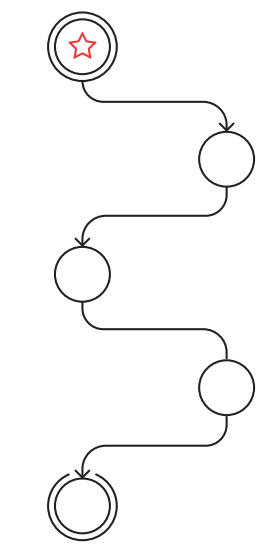

COMPETITOR ANALYSIS
The purpose was to checkout the current trend in market and evaluate in the the functionalities of features of the famous apps in market.
Competitor analysis is done to assess the strengths and weaknesses of current and potential competitors. Done for 5 mobile apps.
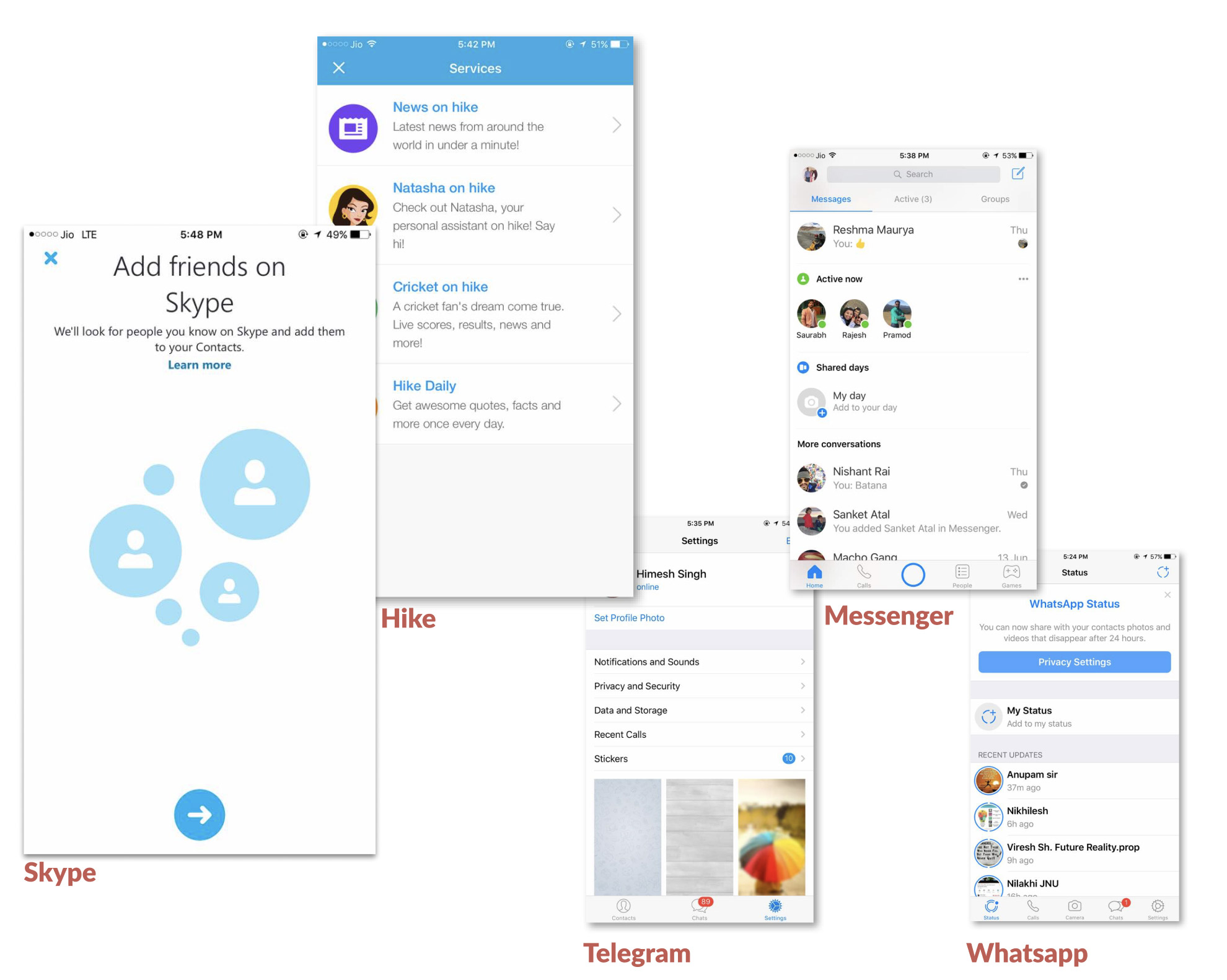
FEATURE LIST
- These apps are trying to offer new features to the users and increase new user base by capturing untapped needs
i. UNIQUE FEATURES
- These features reflects current user needs and behaviour. It is an assumption these renowned companies like Facebook and Microsoft have done fair amount of user testing to capture the user behaviour and addressed the painpoints of the users. Current growth of whatsapp also confirms that the basic IA like chats, camera, settings, calls is working fine for the users and navigation is also good.
ii. COMMON FEATURES
For the new players who have to enter in this market have to focus on enhancing the user experience by providing additional features which would simplify life of the user and help them in solving small problems.
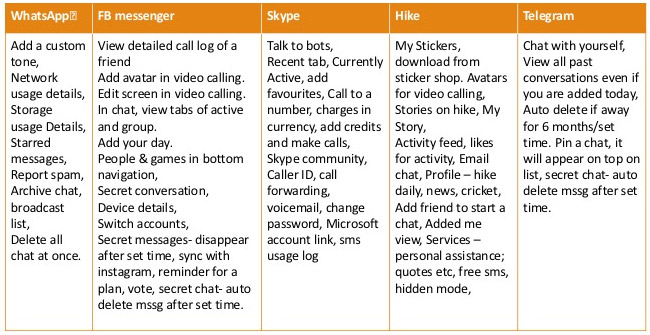
USER SURVEY
The aim is to gather information to better understand end users to design better products. Questions were framed and send to the user. Received 82 responses.
While framing the questions, my thought was to capture what users expected an event to be like.
Questionnaire
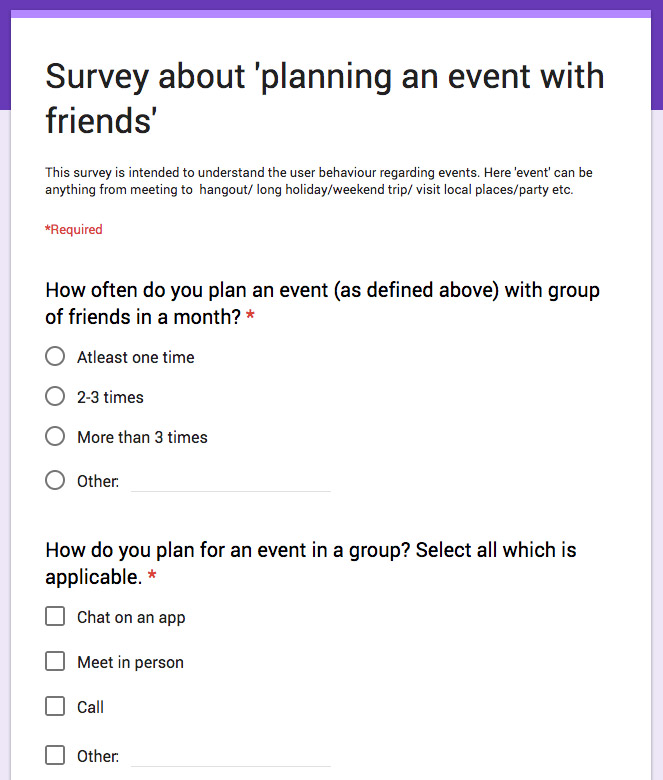
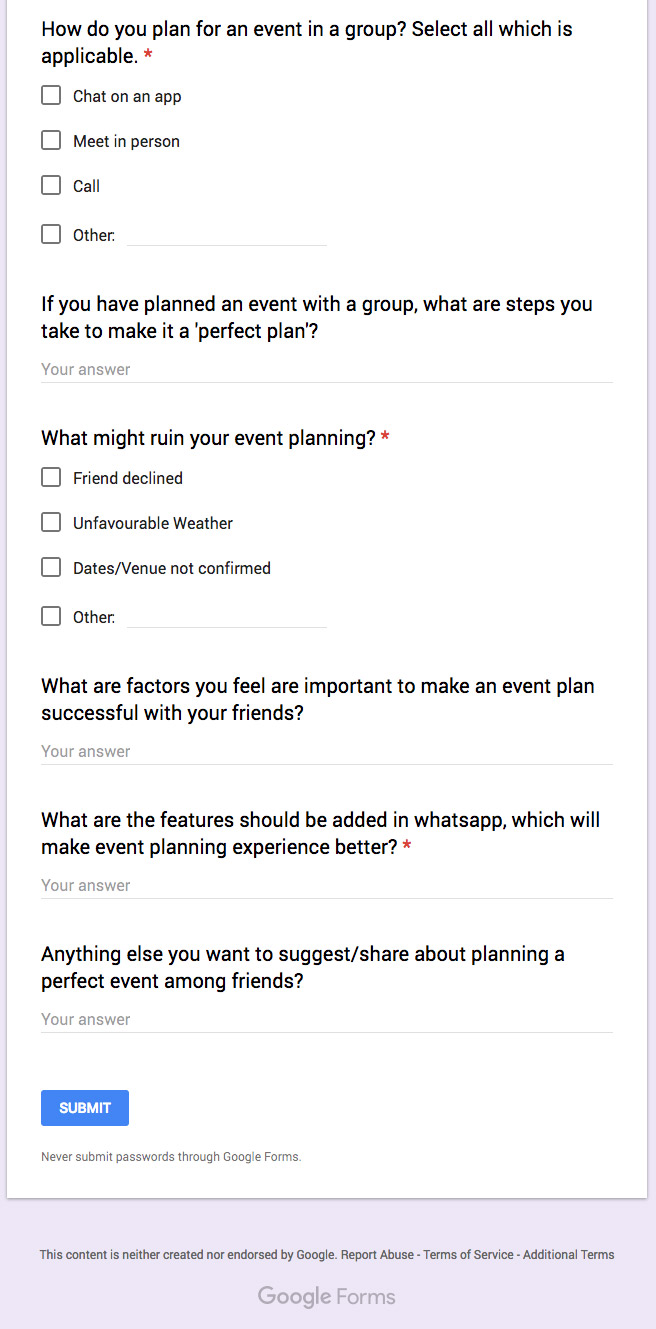
Responses reflected the mindset of the user.
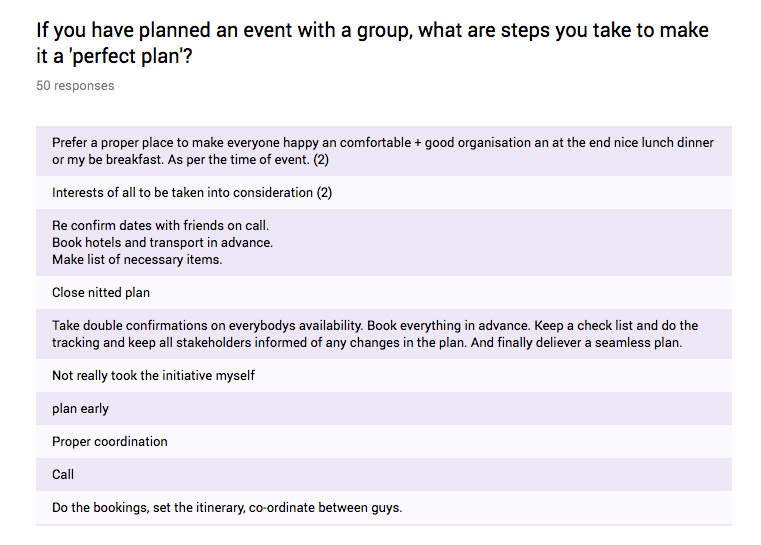
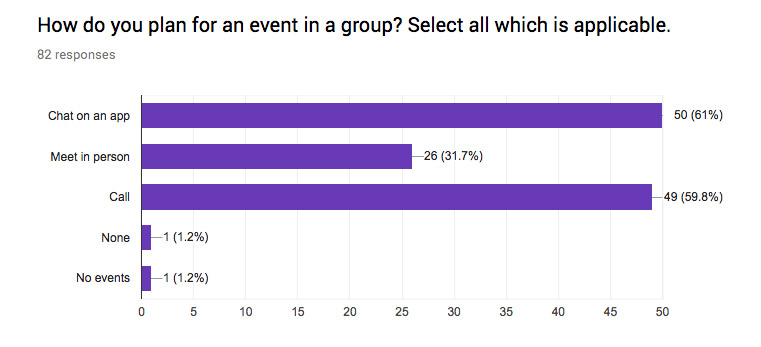
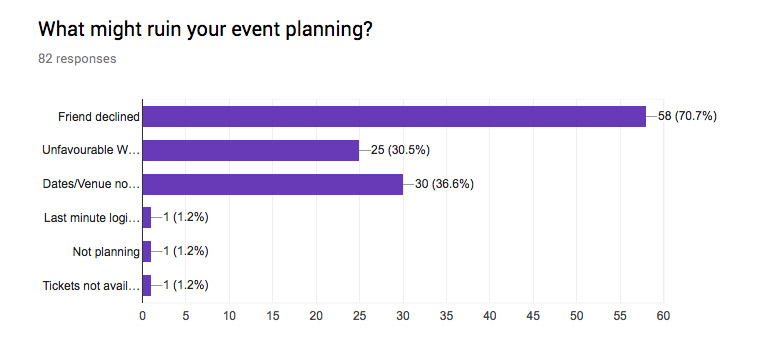
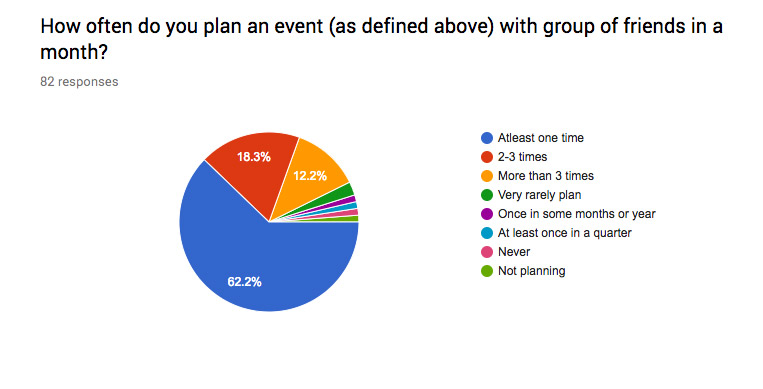
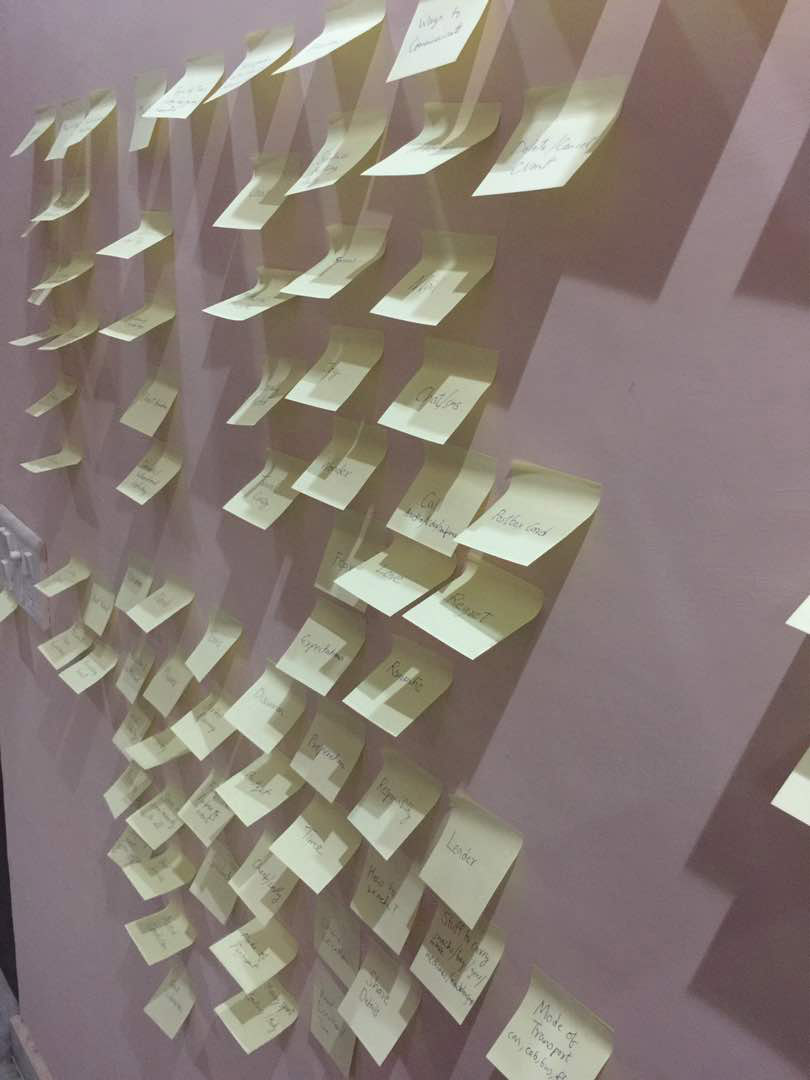
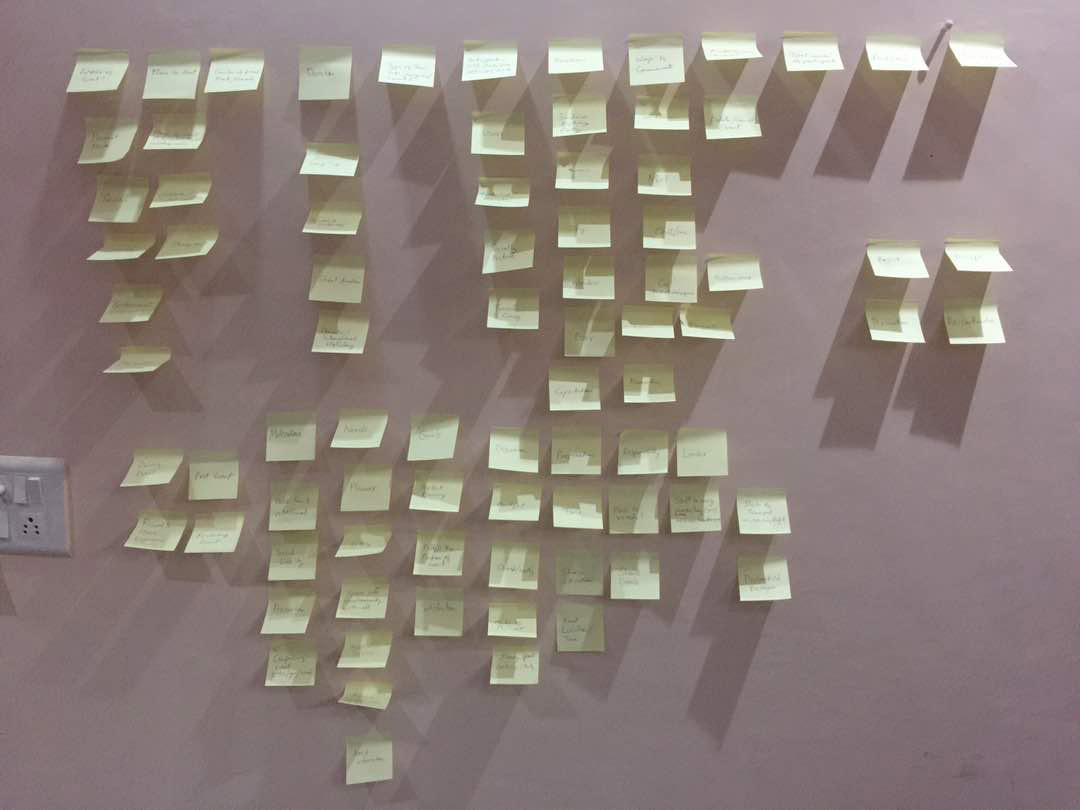
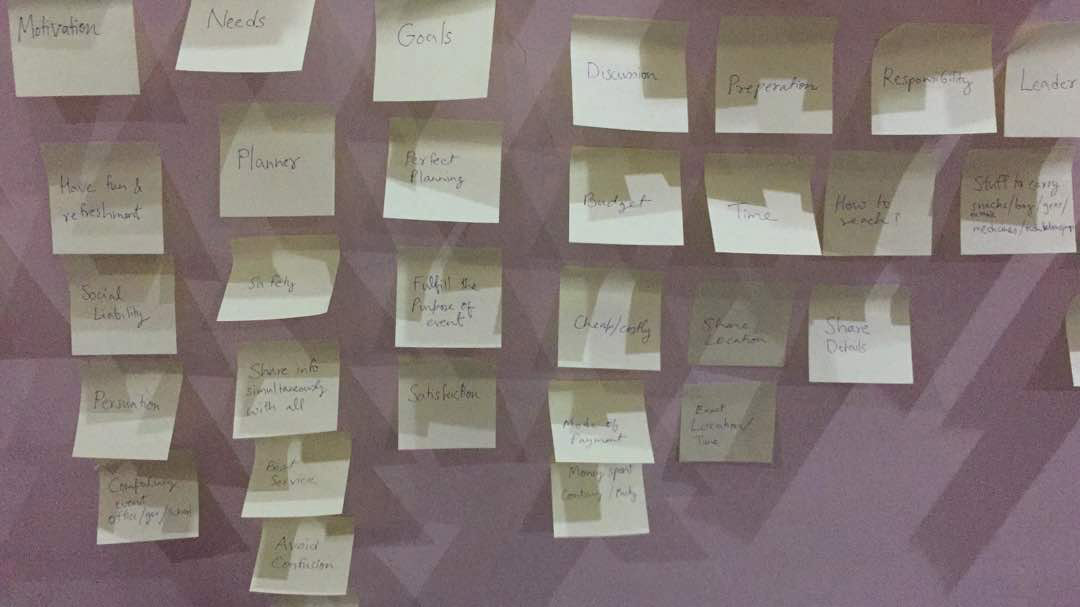
MOOD BOARD BRAIN STORMING
I have done brainstorming with few people over the idea. Brainstorming with a group of people is a powerful technique. Brainstorming creates new ideas and solves problems.
I have written all the keywords on paper and then tried to categorise/condense/combine and refine.
AFFINITY DIAGRAMMING
An Affinity Diagram is a tool that gathers large amounts of language data (ideas, opinions, issues) and organizes them into groupings based on their natural relationships. I have used this technique for grouping and understanding information. Output of this exercise is described in insights.

INSIGHTS
After all the research, I have a definitive picture of the user whom I am designing for. What are their motivations, needs and pain points whilethey think of creating a plan.
Successful planning of an event revolves around the addressing the needs of the user. Discussion, consent, re confirmation, awareness, satisfaction, persuation, trust, contextual information, leadership plays an important role for successful execution of any plan.
NEEDS
- Planner
- Safety
- Share Info with all
- participants
- simultaneously
- Best service
- Avoid confusion
- Need genuine info
GOALS
- Perfect planning
- Fulfill purpose of the event
- Satisfaction
MOTIVATIONS
- Social liability
- Contentment
- Satisfy inner urge
- Emotion related
- Compulsary event
- Offer/discount
- Hobby related event
PAINPOINTS
- Convey same info to all
- How to avoid confusion
- Take re-confirmation
- Persuade people who reject
- Find responsible volunteer/leader
- who arrange everything
EMOTIONS
- Surprize - Birthday or other event
- Joy - Meeting with old friend, holiday ,sports, picnic, waterpark
- Fear - Rides or Haunted place
- Sorrow - Funeral
- Love - Family outing
- Peace - Spirutual tour
- Anger - Protest rally or candle march
- Courage - Adventure sports
PERSONAS & SCENARIOS
Before jumping into solution, it is important to maintain a focus for :
we are designing for ____________which would solve _________ under circumstances like______
EXACT PROBLEM STATEMENT
To design a solution for a group of people to plan an event. It should be done without confusion and wasting time.
PERSONA
Tech Savvy, busy, 25-40 yr, socially active, travellor, travel planner, corporate job, disciplined, passionate to acheive his goals, prefer to plan in advance.
SCENERIO
4 friends are planning to go for a trip for Manali, they are all in corporate job in different companies. Everything needs to be planned from hotel to cab. They have planned for a long weekend trip. On friday night, they have to depart in night through a cab.
Preplanning
Discussion : No. of participants, Location & Dates finalization, Booking stay & transport, Advance payment & Print voucher if any.
Planning
Discussion : Things to do, Places to eat & visit, tentative itinerary, buy things to pack, rent gear & gadget if needed.
During Travel
Share Location : Tell Meeting point to friends
Chat : To save roaming charges or no sim (international). Prefer using hotel Wifi for calling in case of no network.
On the day of travel
Confirmation : From friends
Share Location : Tell Meeting point to friends
Persuation : If someone quit at last moment of disagree on some issue(meeting point, commute way etc)
Post Travel
Share memories : Pics & videos
Split expenditure : On the tour
SKETCHES
Sketching activities and actions conducted by users of event planning. It gives an indication of the direction that the product is heading.
My thought started like this The primary actions in planning of event starts with a volunteer taking initiation to create an event in chat discussion. Structure of chat IA is well executed by current apps. Problem is how to initiate a plan within chat and adding the required details like date, time and venue. Then users used to discuss about every thing before finalizing stuff. Discussion can be anything from budget to taking consent. So key tasks are chatting, create event within a chat, then adding details to event and communicating to all. Taking consent of participants for joining the event and adding more participants are basic features which are essential.
Adding minute detail where to meet or what to pack are important but showing it upfront would clutter the page. It must be there but one level down. Showing expiry of event is important but it should be visible some time before the start of event( depends upon the type of event).
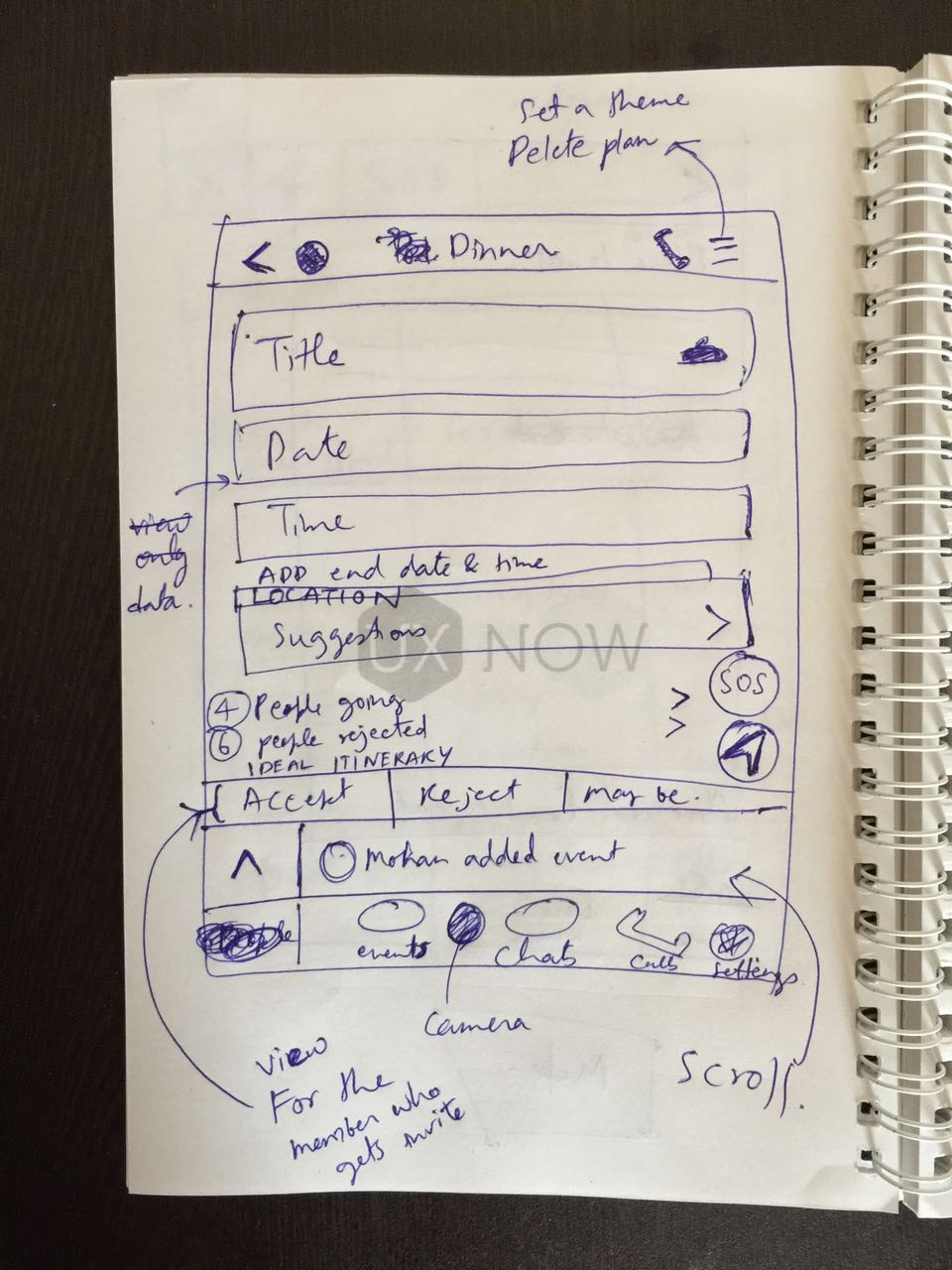
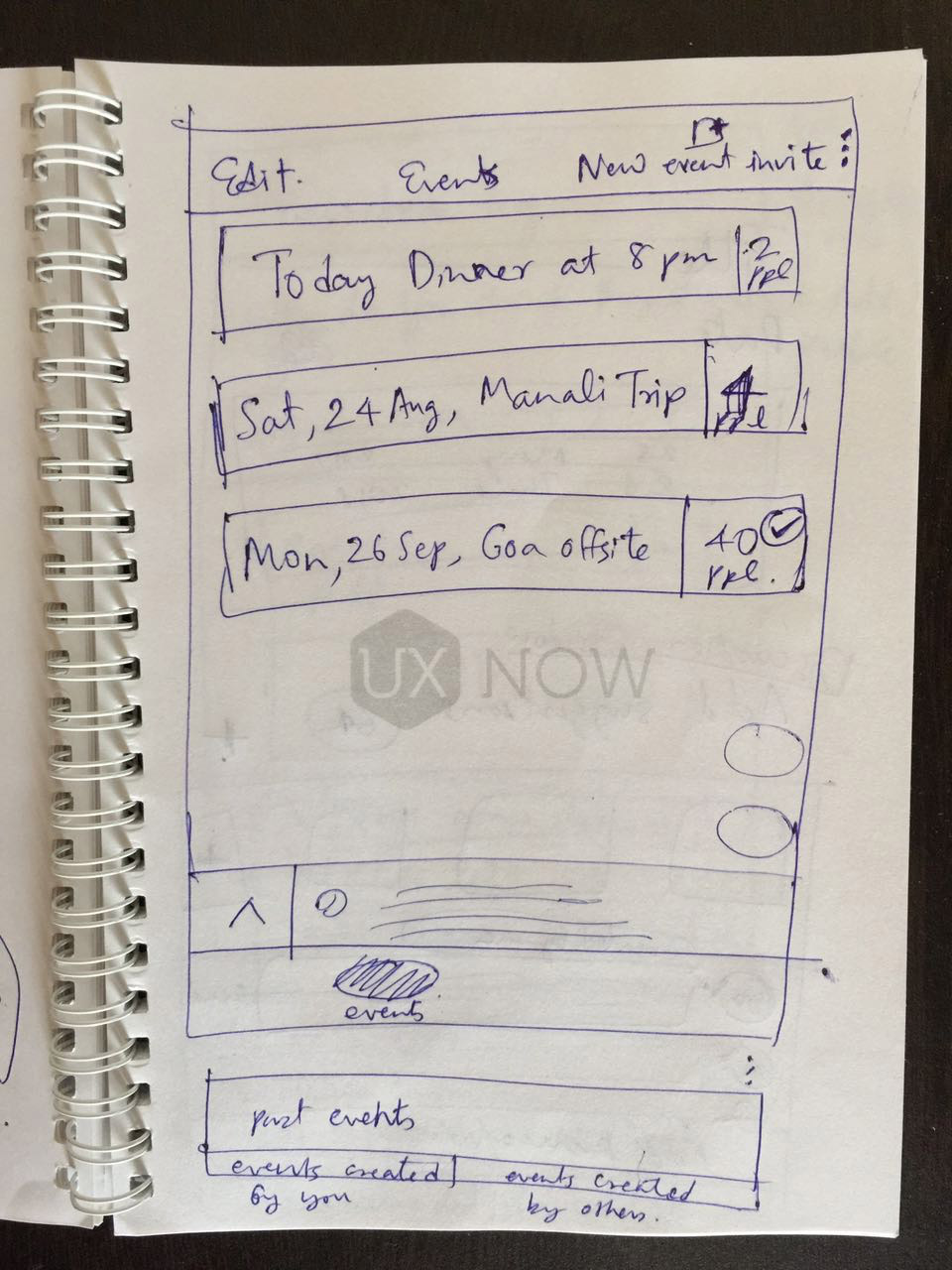
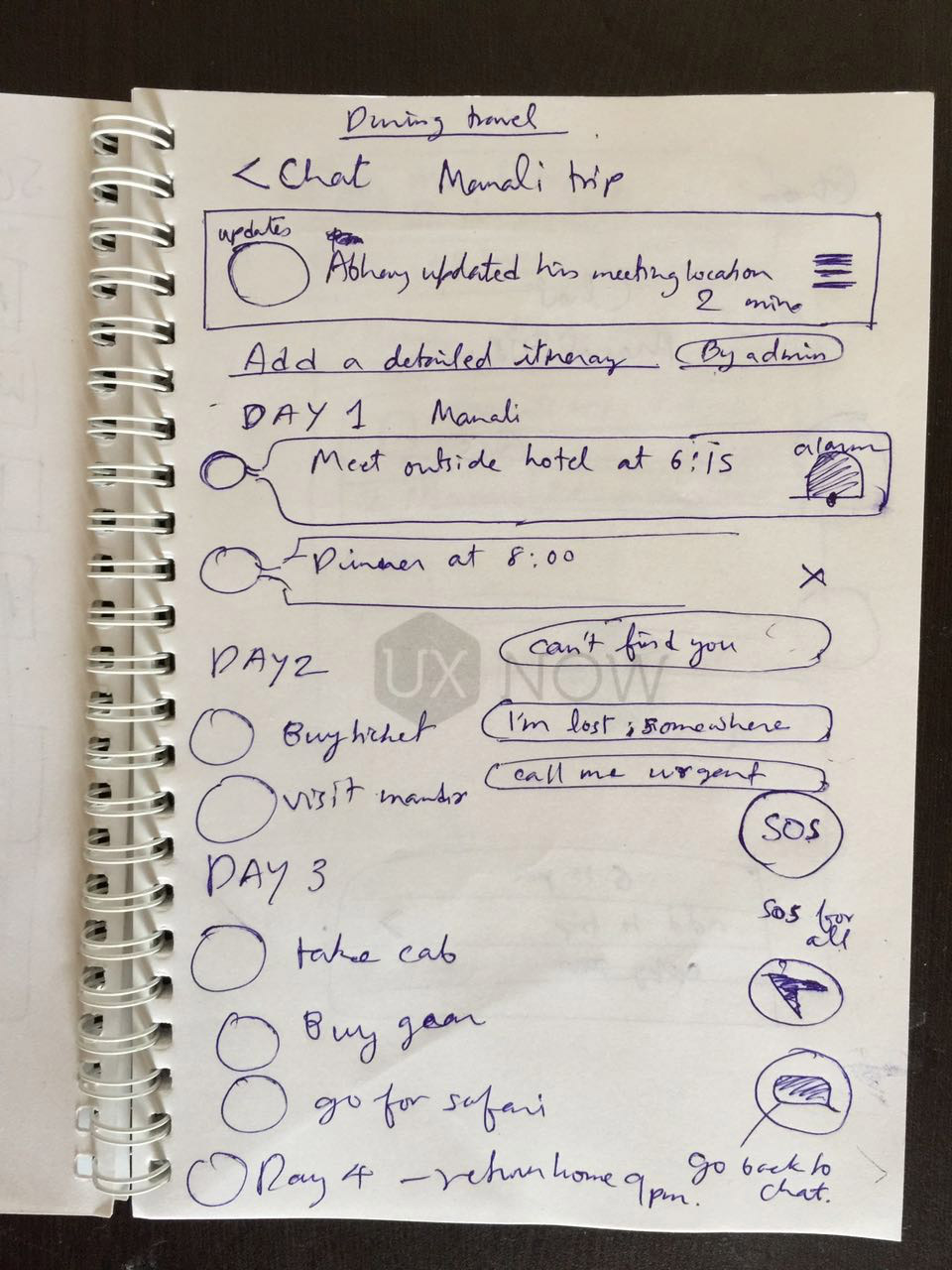
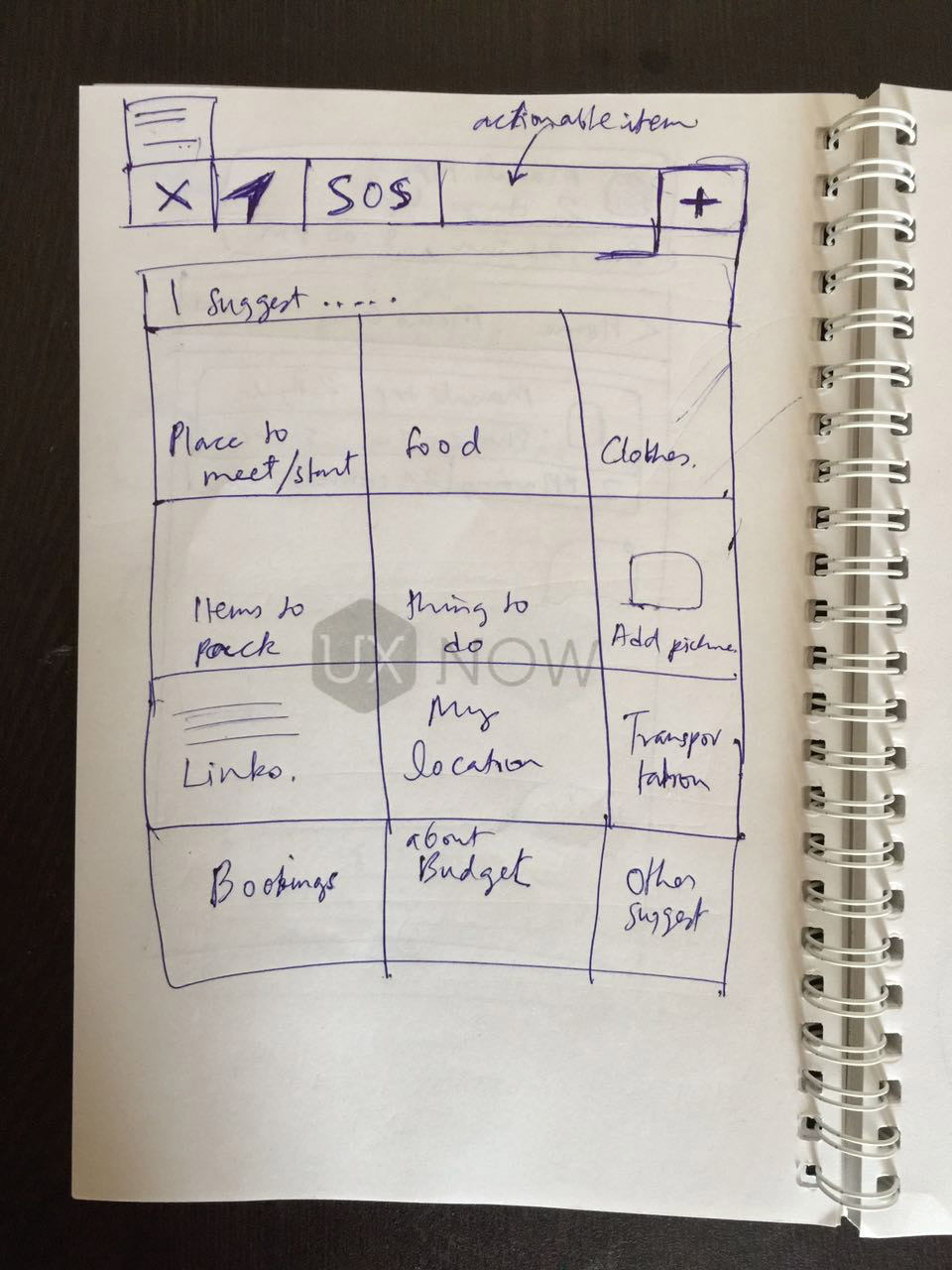
TASK ANALYSIS
Task analysis is a simple and effective process for laying out tasks from a user s perspective. It should be close to a user story.
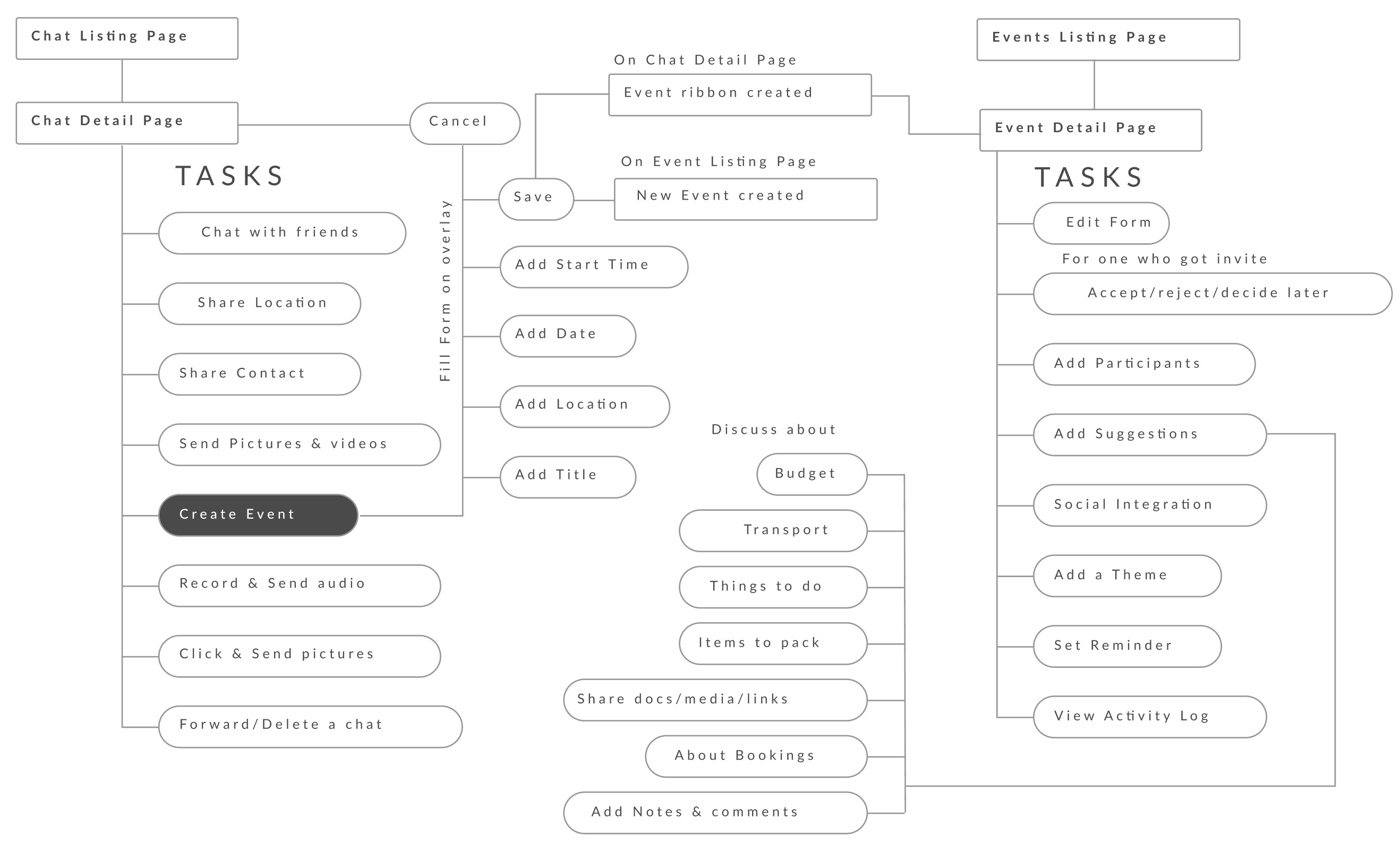
APP FLOW
On the basis of paper mocks and the task defined, wireframes were designed. The thought is to create event planning experience better.
The base of the app is same as current apps in the market. The main tasks are:
- Creation of new event
- Accepting or declining an event
- Modifying event details
- Expiry of an event
The focus is to design flawless and seamless user experience for an user to create a plan within chat app.
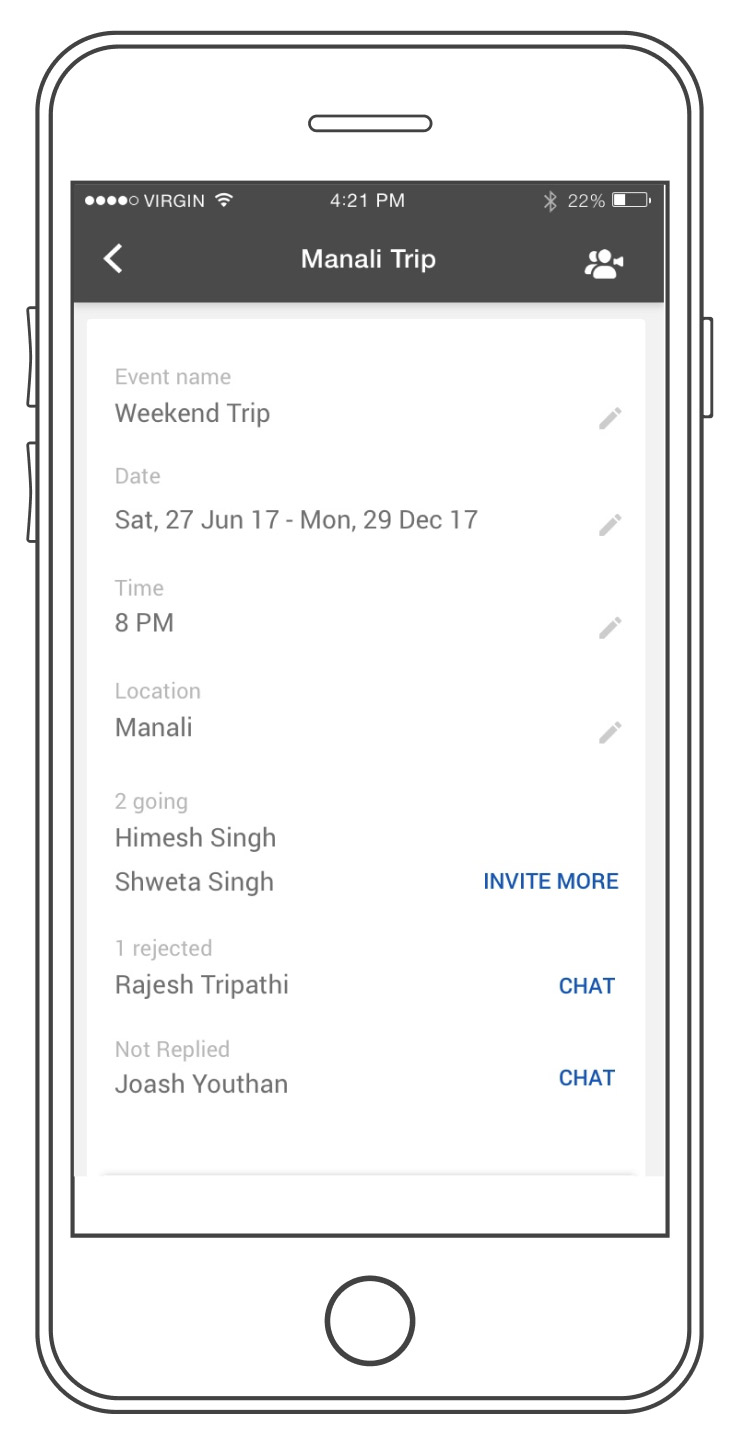
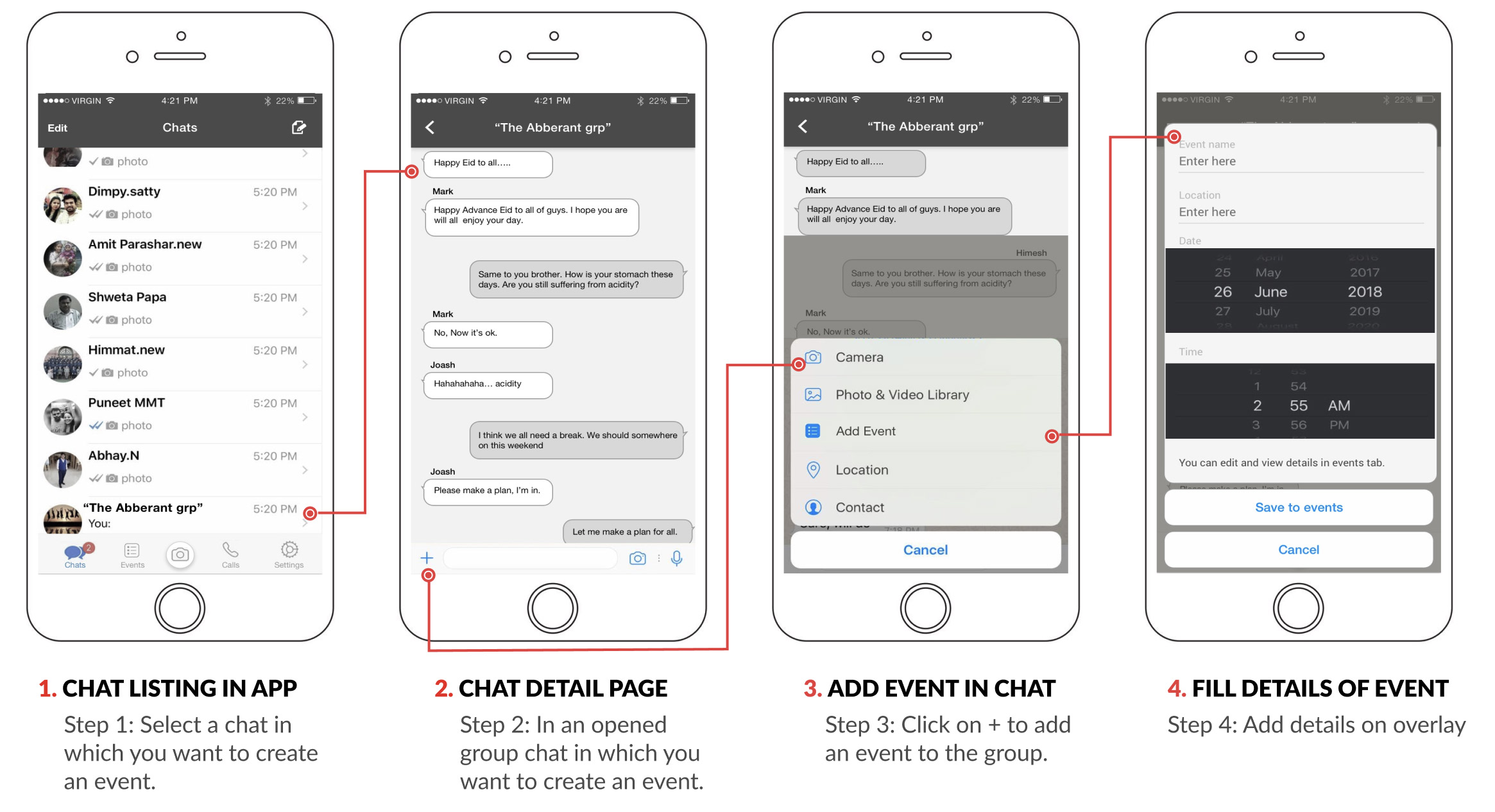
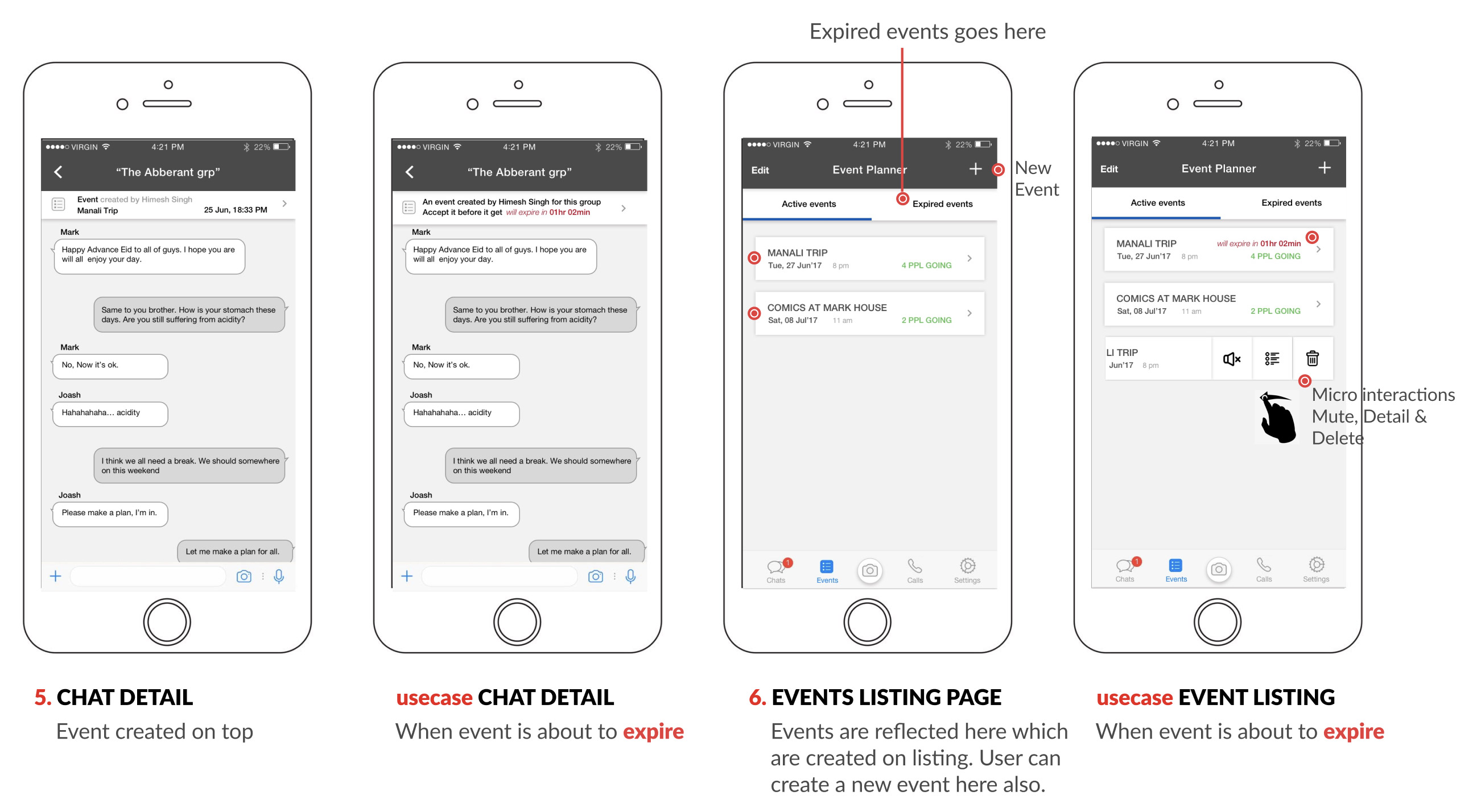
EVENT DETAIL PAGE
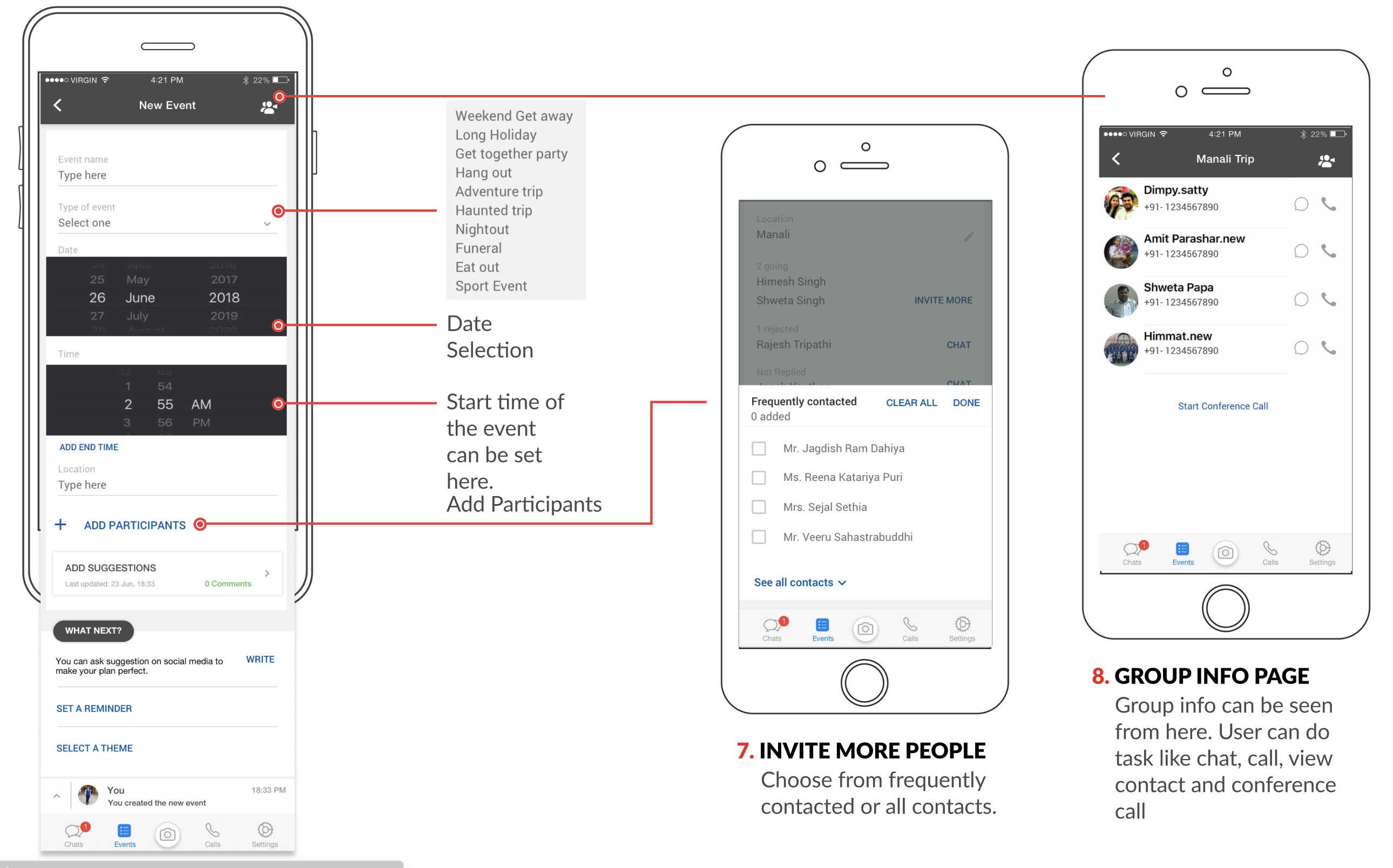
SUGGESTION PAGE
It was found out in research that most of the event planning goes around the discussion around budget, how to reach, things to do at destination, etc. Most of plans do fail because of lack of time to finalize stuff and convey the same info to all. So here is the solution
Keep discussion one level away from event detail page. If event is big like holiday oustation which include several participants, then this add suggestion feature can play a decisive role to finalize things.
Any volunteer can take initiative and start filling key information needed for a perfect plan. Few things will already listed in suggestion page but user can add more. Other users can comment on them. But comments are limited as this is not chat window. Writing comments here itself is important because in chat window, finding contextual chat is a pain. Searching who commented what & when is difficult.
This suggestion may look irrelevant for an evening event for 3 friends coming over dinner. But this page can be a huge assistance for the scenerio like 50 office colleagues are going for company offsite for 5 days out of city. For example just putting info like pickup bus driver/ hotel reception s contact details in imp contact can save time and confusion. It can be done in chat but it is hard to find stuff from old chat.
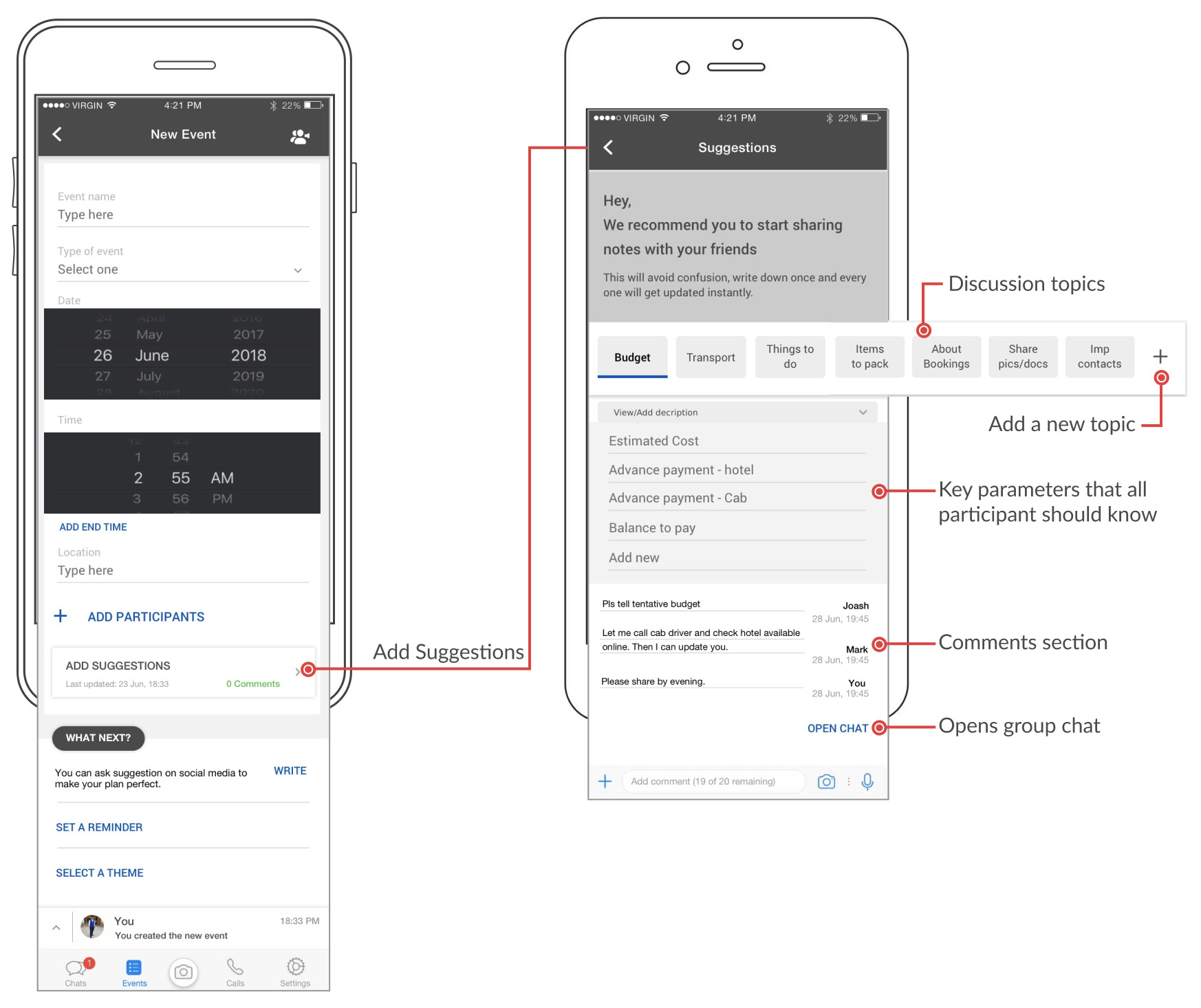
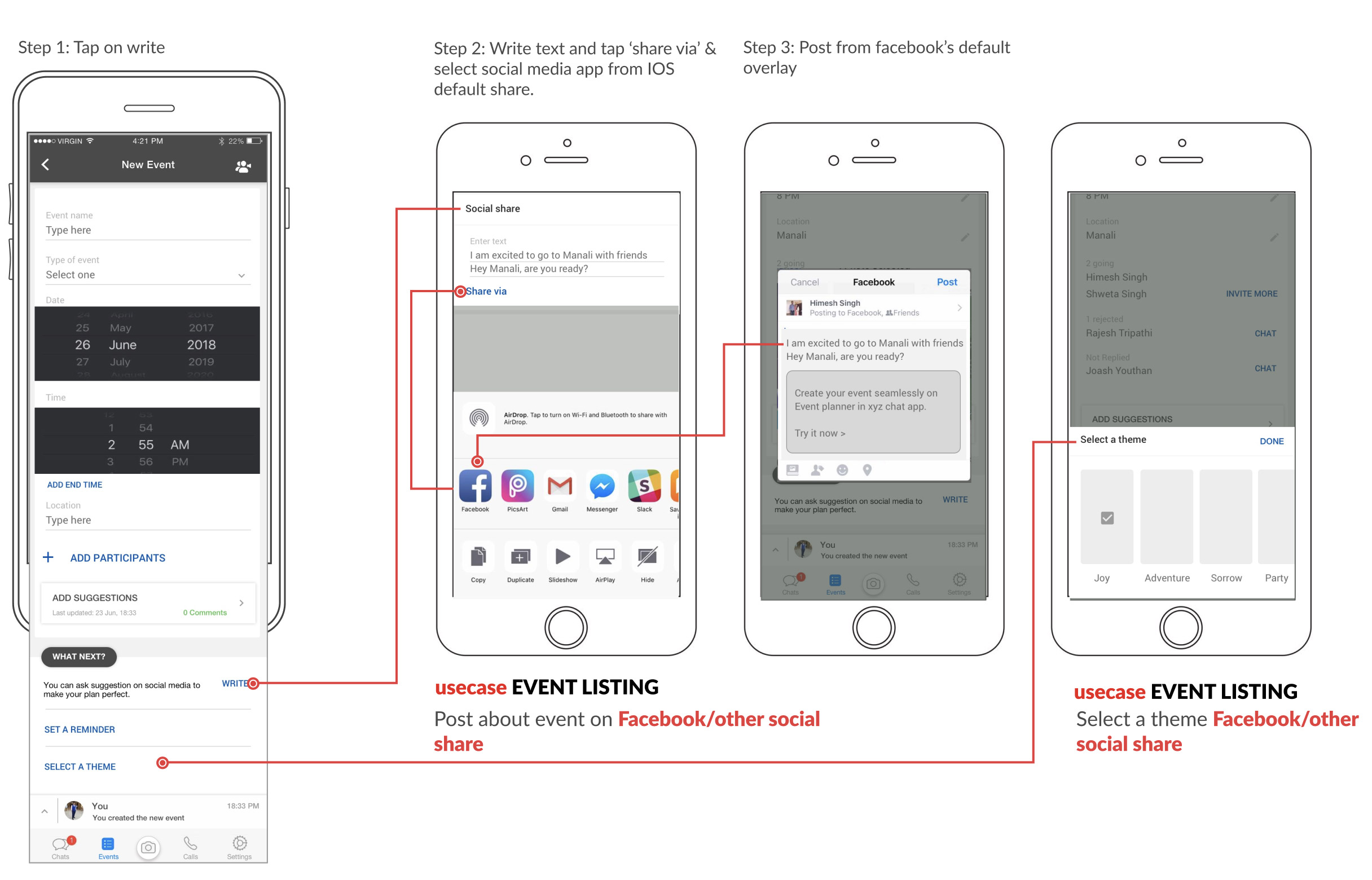
OTHER USECASES : ACTIVITY LOG & EVENT DETAIL PAGE
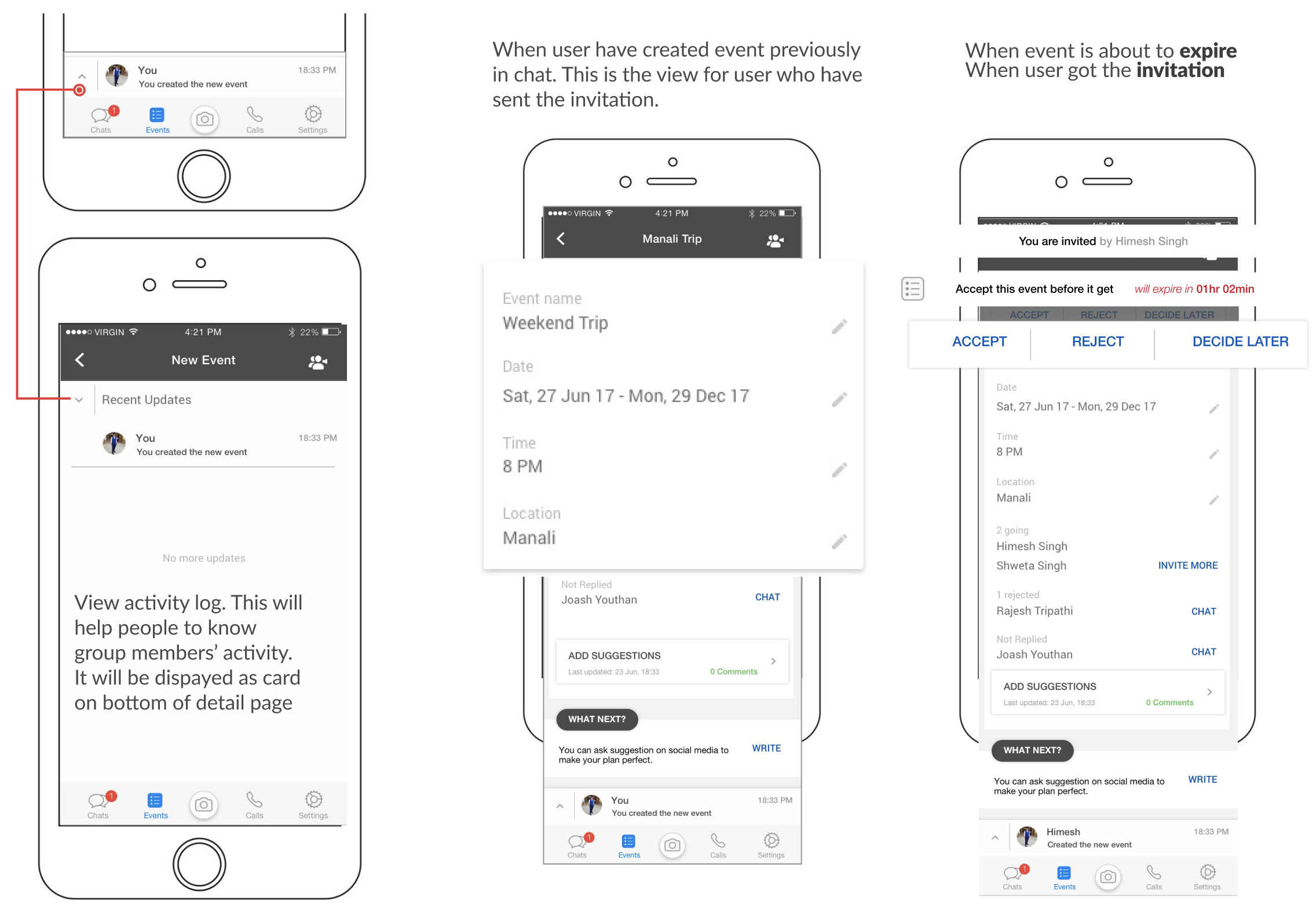
Prototype Link: https://invis.io/GXCDWG0W4 (TAP on + to start adding event)
NEXT STEPS
It is said that design is never done. It is true for this case also.
Forward plan
More features should be added to enhance the event planning experience on app.
PRE EVENT
Leadership/ volunteer/admin tasks should be defined and it’s integration.
Taking consent within chat of all the suggestions in event detail. Example- Agree/disagree for budget decided etc.
Day wise itinerary view for holidays (or hour wise for conference) would be added.
DURING EVENT
Introducing SOS feature and nearby friends features within map.
Augmented Reality is the next big thing in UX- the feature of translate language of a sign board (facing mobile camera towards it) can be added.
POST EVENT
Sharing memories, spilt expenditure feature.